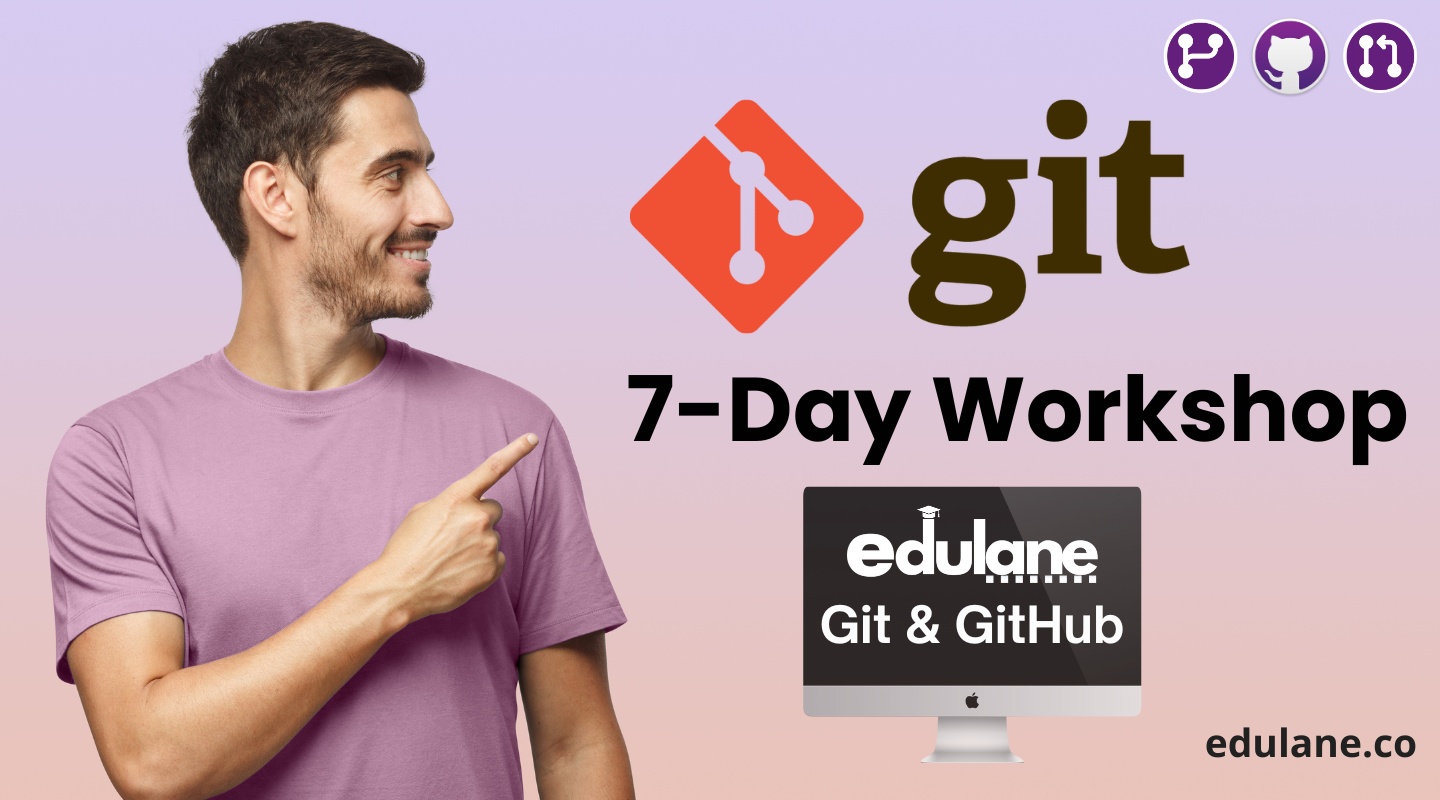
Mastering Git and GitHub: A Comprehensive 7-Day Workshop for Developers
Dive deep into the world of version control and collaboration with our intensive 7-day workshop, designed to transform your Git and GitHub skills from foundational to advanced. This hands-on workshop covers essential Git operations, sophisticated branching strategies, and effective collaboration techniques on GitHub. Through a blend of practical examples, real-world applications, and detailed explanations, you’ll gain expertise in managing code, tracking issues, and automating workflows.
What You’ll Learn:
- Day 1: Start with the basics of Git and GitHub, from installation to your first commit, and get comfortable with GitHub GUI.
- Day 2: From installation to your first commit, and get comfortable with GitHub CLI, Explore branching and merging, handle remote repositories, and master pull requests with a focus on collaboration.
- Day 3: Delve into advanced Git commands, complex merging scenarios, and GitHub features such as actions and issues.
- Day 4: Learn best practices for managing large projects using monorepos and streamline project management with GitHub Projects and Discussions.
- Day 5: Discover advanced GitHub features like GitHub Pages, security practices, and Codespaces.
- Day 6: Troubleshoot and recover from common Git issues, optimize repository performance, and repair conflicts.
- Day 7: Consolidate your knowledge with best practices and advanced GitHub usage, including API integrations and continuous integration/deployment.
Who Should Attend:
This workshop is ideal for developers, DevOps engineers, and software professionals who want to deepen their understanding of Git and GitHub and enhance their version control and collaboration skills.
Join us to elevate your Git and GitHub expertise and boost your productivity in managing and collaborating on code projects!
Table of Contents
Day 1: Basic Git and GitHub GUI
- Introduction to Git and GitHub
- GitHub Desktop Installation and Configuration
- Using .gitignore
- Installing Visual Studio Code (VS Code)
- Using GitHub GUI in VS Code
- Conclusion
Day 2: Basic Git Operations with GitHub CLI
- Introduction to GitHub CLI
- Installing Git for CLI
- Setting Up GitHub CLI
- Git Configuration
- Basic GitHub CLI Commands
- Pull Request
- Step-by-Step Guide to Making a Pull Request
- Best Practices
- Conclusion
Day 3: GitHub Advanced Techniques – Actions and Workflows
- GitHub Advanced Techniques
- GitHub Workflow and Actions
- Snapshotting
- Sharing & Updating Projects
- Inspection & Comparison
- Git Stash
Day 4: GitHub Workflows and Monorepos
- Branching Strategies
- Code Reviews and Collaboration
- Managing Large Projects
- GitHub Projects and Discussions
