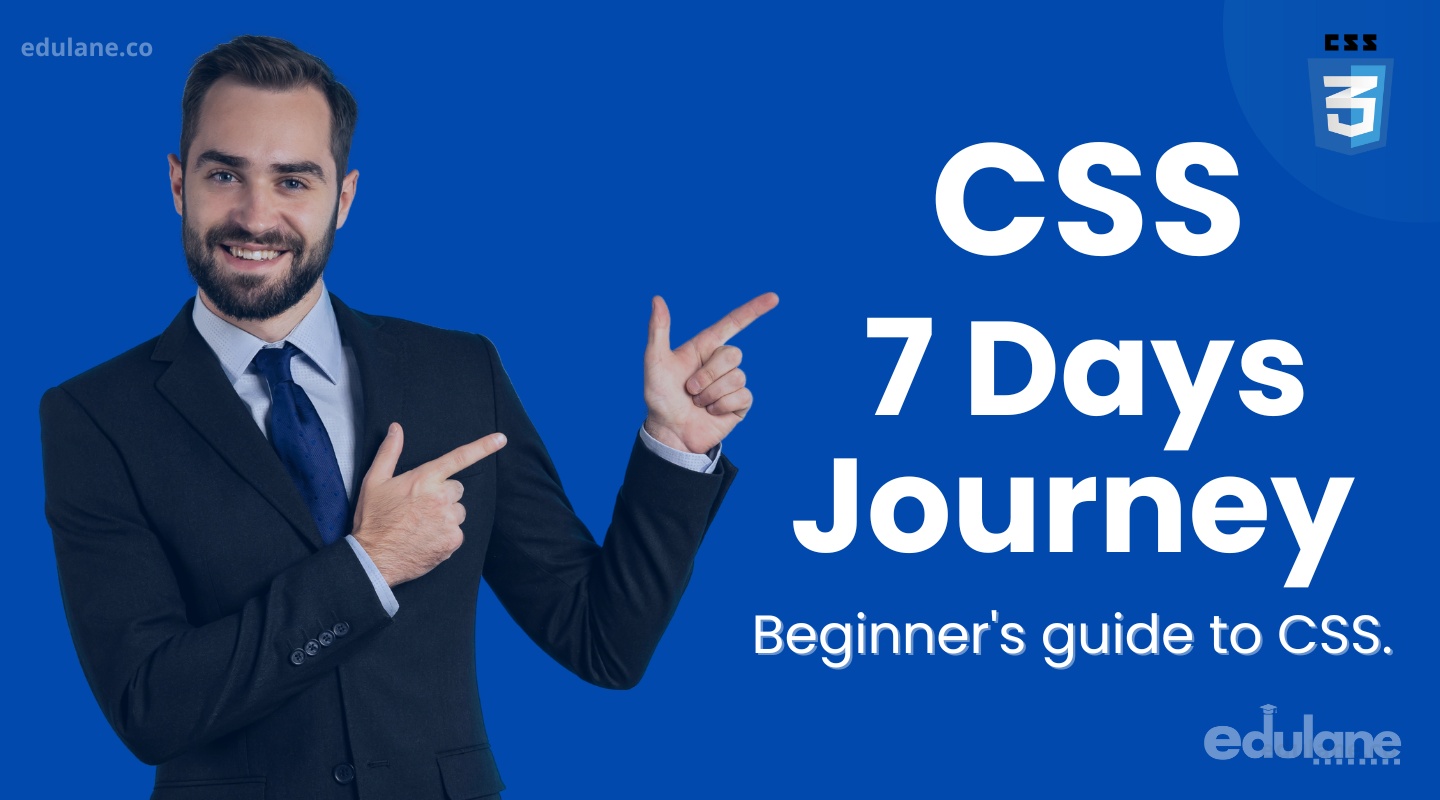
Program Overview: Mastering CSS in 7 Days
Welcome to Mastering CSS in 7 Days!
In today’s digital world, web design is more important than ever. Whether you’re aiming to become a front-end developer, enhance your web design skills, or build stunning websites, mastering CSS (Cascading Style Sheets) is essential. This 7-day intensive program is crafted to provide you with a comprehensive understanding of CSS, equipping you with the knowledge and skills needed to create beautiful, responsive web designs.
Why Learn CSS?
CSS is the cornerstone of web styling and design. It allows you to:
- Control Layout and Design: Define how elements are positioned and styled, from colors and fonts to margins and spacing.
- Create Responsive Designs: Ensure your website looks great on all devices, including desktops, tablets, and smartphones.
- Enhance User Experience: Use advanced features like animations and transitions to make your website more engaging and interactive.
In a competitive job market, having strong CSS skills is crucial. It will set you apart from other candidates and make you a valuable asset to any development or design team.
What You’ll Learn
Over the course of 7 days, you’ll dive into:
- Day 1: The fundamentals of CSS, including syntax and selectors, setting the stage for more advanced topics.
- Day 2: Techniques for styling text and colors, and incorporating custom fonts to enhance the look of your web pages.
- Day 3: The CSS Box Model, which governs how elements are sized and spaced, crucial for creating well-structured layouts.
- Day 4: Layout techniques using CSS Display, Positioning, and Float properties to build effective and flexible designs.
- Day 5: Flexbox, a modern layout system that simplifies complex layouts and ensures a responsive design.
- Day 6: CSS Grid, a powerful layout tool for creating intricate and adaptive grid-based designs.
- Day 7: Advanced CSS techniques including transitions, animations, and media queries for dynamic and responsive web experiences.
Prerequisites
No prior CSS knowledge is required for this program. However, basic familiarity with HTML will be beneficial. If you’re new to HTML, we recommend reviewing basic HTML concepts before starting this course.
Why This Program Stands Out
This program is designed with a focus on practical, real-world application. Each day combines theoretical learning with hands-on exercises to reinforce concepts and build your portfolio. By the end of the course, you’ll have created a responsive portfolio site that demonstrates your CSS skills.
Join us in this 7-day journey to unlock the full potential of CSS and take your web design capabilities to the next level!
Table of Contents
- Day 1: Introduction to CSS
- Day 2: Colors, Text, and Fonts
- Day 3: CSS Box Model
- Day 4: CSS Layouts
- Day 5: Flexbox
- Day 6: CSS Grid
- Day 7: Advanced CSS (Transitions, Animations, and Media Queries)
- Conclusion and Real-World Project
Day 1: Introduction to CSS
What is CSS?
CSS (Cascading Style Sheets) is a stylesheet language used to control the presentation and layout of HTML documents. By separating the content from the design, CSS allows you to create attractive, consistent, and flexible web pages.
History of CSS
CSS was developed by Håkon Wium Lie in 1996 to enhance web design capabilities. Prior to CSS, web design was limited to HTML attributes, which were cumbersome for creating complex layouts. CSS introduced the separation of content and style, which simplified design and allowed for greater creativity and consistency across web pages.
Why Learn CSS?
Learning CSS is essential for any web developer or designer. It provides the tools to:
- Style web pages with colors, fonts, and layouts
- Create responsive designs that work on various devices
- Enhance user experience with animations and transitions
Job Market Insight
Proficiency in CSS is a must for roles such as Frontend Developer, UI/UX Designer, and Web Designer. Employers seek candidates who can create aesthetically pleasing and functional websites, making CSS a valuable skill in the job market.
Required Software or Development Environment
- Text Editor: Visual Studio Code, Sublime Text, or Atom
- Browser: Google Chrome, Firefox, or Microsoft Edge (for testing)
- Developer Tools: Chrome DevTools or equivalent (for debugging and testing)
Today’s Focus: CSS Syntax and Selectors
You’ll start by learning the basics of CSS syntax and different types of selectors:
- Inline CSS: Adding styles directly within HTML tags
- Internal CSS: Placing styles within a
<style>tag in the HTML document’s<head> - External CSS: Using an external stylesheet linked via the
<link>tag
Examples and Exercises
- Examples: Apply inline and external CSS to style a simple HTML page.
- Exercises: Create a basic webpage using different CSS selectors (
element,.class,#id) to style headings and paragraphs.
Day 2: Colors, Text, and Fonts
CSS Color Properties
Learn how to use CSS to control colors:
color: Sets the text colorbackground-color: Changes the background color of elementsopacity: Adjusts the transparency of elements
Text Styling
Understand how to manage text appearance:
font-family: Specifies the font for textfont-size: Defines the size of the textfont-weight: Adjusts the thickness of the textline-height: Controls the space between lines of text
Importing Fonts
Discover how to use custom fonts:
- Google Fonts: Easily integrate external fonts
@font-face: Include custom fonts in your stylesheets
Job Market Insight
Typography and color management are crucial for web designers and developers. Mastery of these skills will make your designs stand out and improve user experience.
Required Software
- Font Libraries: Google Fonts
- CSS Preprocessors (Optional): SASS, LESS (for enhanced CSS features)
Examples and Exercises
- Examples: Apply different fonts and colors to a webpage.
- Exercises: Style a heading and paragraph with various fonts and colors. Create a typography-focused design for a webpage.
Day 3: CSS Box Model
Understanding the Box Model
The CSS Box Model describes how elements are structured:
- Content: The actual content of the box
- Padding: Space between the content and border
- Border: The edge surrounding the padding
- Margin: Space outside the border
Box Dimensions and Overflow
Learn to set element dimensions:
widthandheight: Define the size of an elementoverflow: Control content that overflows the element’s box
Job Market Insight
Understanding the box model is crucial for layout design. Mastering it will help you build responsive and well-structured web pages.
Examples and Exercises
- Examples: Demonstrate padding, margins, and borders on different elements.
- Exercises: Design a card layout using box model properties. Adjust padding and margin to refine the layout.
Day 4: CSS Layouts
CSS Display Property
Control element display with:
inline: Elements flow within textblock: Elements take up full width and start on a new lineinline-block: Elements flow within text but respect width and heightnone: Hide elements
Positioning Elements
Understand positioning techniques:
static: Default position (elements follow the normal document flow)relative: Position relative to its normal positionabsolute: Position relative to the nearest positioned ancestorfixed: Position relative to the viewport (stays fixed on scroll)
Float and Clear Properties
Use float and clear for layout purposes:
float: Place elements side by sideclear: Control the flow of elements around floats
Job Market Insight
Strong layout skills are essential for web development. Companies value developers who can create flexible and responsive designs.
Examples and Exercises
- Examples: Create a layout with a sticky header using fixed positioning.
- Exercises: Design a two-column layout using float and relative positioning.
Day 5: Flexbox
Introduction to Flexbox
Flexbox simplifies layout creation:
justify-content: Align items along the main axisalign-items: Align items along the cross axisflex-direction: Define the direction of items (row or column)flex-wrap: Allow items to wrap onto multiple lines
Job Market Insight
Flexbox is a modern layout technique used extensively in web development. Proficiency in Flexbox is highly desirable for creating responsive designs.
Required Software
- Flexbox Practice Tools: Flexbox Froggy
Examples and Exercises
- Examples: Build a responsive navigation bar with Flexbox.
- Exercises: Design a flexible card layout using Flexbox properties.
Day 6: CSS Grid
Introduction to CSS Grid
CSS Grid allows for complex layouts:
grid-template-columnsandgrid-template-rows: Define grid structuregrid-gap: Set spacing between grid itemsgrid-template-areas: Create named grid areas for layout
Responsive Design with Grid
Create layouts that adapt to different screen sizes using Grid.
Job Market Insight
CSS Grid is a powerful tool for building complex web layouts. Mastery of Grid makes you a competitive candidate for roles requiring advanced layout skills.
Required Software
- CSS Grid Practice Tools: Grid Garden
Examples and Exercises
- Examples: Build a responsive grid-based gallery.
- Exercises: Design a webpage using Grid for a complex layout.
Day 7: Advanced CSS (Transitions, Animations, and Media Queries)
CSS Transitions
Smooth transitions between property changes:
transition-property: Specify the properties to transitiontransition-duration: Set the duration of the transitiontransition-timing-function: Define the timing function (e.g., ease, linear)
CSS Animations
Create animations with:
@keyframes: Define keyframes for the animationanimation-name: Name of the animationanimation-duration: Duration of the animation
Responsive Design with Media Queries
Ensure your designs work on various devices:
@mediarules: Apply styles based on device characteristics (e.g., screen width)
Job Market Insight
Advanced CSS skills, including transitions, animations, and responsive design, are highly sought after. These techniques enhance user experience and are crucial for modern web development.
Examples and Exercises
- Examples: Animate a button hover effect. Create a mobile-first design using media queries.
- Exercises: Build a fully responsive webpage incorporating transitions and animations.
Conclusion and Real-World Project
Project:
Create a complete responsive portfolio site utilizing Flexbox, Grid, and animations. This project will help you apply all the concepts learned and showcase your skills.
Job Market Insight:
With a strong grasp of CSS, you’re well-equipped for roles such as Frontend Developer, Web Designer, or UI/UX Designer. CSS proficiency combined with HTML and JavaScript knowledge opens up numerous career opportunities.
- JavaScript: Enhance interactivity and functionality
- SASS/SCSS: Use CSS preprocessors for more advanced features
- Bootstrap/Tailwind CSS: Learn frameworks for quicker design
- React/Angular/Vue.js: Integrate CSS with modern frontend frameworks for building dynamic web applications
